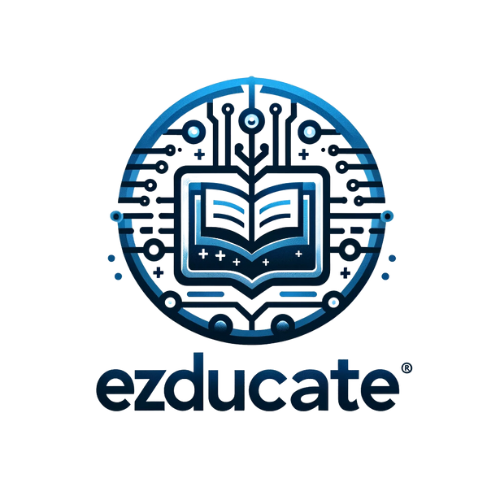In this article, we will explore the topic of parental control features in AI educational apps. As parents, it is natural to be concerned about the content our children are exposed to, especially in the digital age. With the rise of AI educational apps, which aim to provide an interactive and engaging learning experience, it is important to understand if these apps have built-in safeguards that allow us to monitor and protect our children’s online activities. So, let’s delve into this topic and discover the extent to which AI educational apps prioritize parental control features to ensure a safe learning environment for our young ones.

Overview
In today’s digital age, parenting has become more complex due to the abundance of technology and online platforms available to children. As education increasingly incorporates AI (Artificial Intelligence), parents are faced with the challenge of ensuring that their children have a safe and enriching learning experience. Thankfully, many AI educational apps now come equipped with parental control features, offering a range of tools to help parents monitor and guide their children’s online activities. These features are of immense importance in safeguarding online safety, monitoring and guiding app usage, and customizing content for individual children.
Importance of Parental Control Features
Ensuring online safety
One of the primary concerns for parents is ensuring the online safety of their children. With access to AI educational apps, kids can explore a world of knowledge, but they are also exposed to potential risks. Parental control features play a vital role in safeguarding children from online threats, such as cyberbullying, inappropriate content, and online predators. By implementing these features, parents can have peace of mind knowing that their children’s online activities are being monitored and protected.
Monitoring and guiding app usage
Parents often find themselves wondering how much time their children spend on educational apps and whether they are using them effectively. Parental control features enable parents to monitor their children’s app usage, providing insights into the amount of time spent on different apps, specific activities engaged in, and overall progress. This valuable information helps parents guide their children’s app usage, ensuring that they are effectively utilizing these tools for learning purposes.
Customizing content for individual children
Every child is unique, with different learning needs and interests. Parental control features in AI educational apps allow parents to customize the content their children are exposed to, tailoring it to their individual learning styles and preferences. This feature ensures that the educational experience is engaging and relevant for each child, maximizing their learning potential.
Types of Parental Control Features in AI Educational Apps
Parental control features in AI educational apps can be diverse, encompassing a range of tools to address specific needs and concerns. The following are some of the most common types of parental control features found in these apps:
Access restrictions
To maintain a safe and age-appropriate learning environment, AI educational apps often offer access restriction features. These features allow parents to set up user profiles for their children, ensuring that the content and functionalities of the app are appropriate for their age group. Additionally, access restrictions can be enforced through age verification and password protection, preventing unauthorized individuals from accessing the app.
Content filtering
content filtering is a crucial feature in AI educational apps, as it blocks inappropriate content and filters search results to ensure that children are exposed only to age-appropriate and educational material. This feature gives parents peace of mind, knowing that their children are not accessing content that may be harmful or unsuitable.
Usage monitoring
Parents can benefit greatly from features that enable them to monitor their children’s app usage. Usage monitoring provides insights into the time spent on the app, specific activities engaged in, and overall progress. By keeping track of their children’s usage, parents can better understand their learning habits and provide guidance accordingly.
Privacy settings
Privacy settings are essential in any AI educational app, as they ensure that children’s personal information remains protected. These features include data protection measures, parental consent requirements, and options to control social media integrations. With these privacy settings in place, parents can be confident that their children’s privacy is being respected.
Time limits
To strike a healthy balance between screen time and other activities, time limit features are often provided in AI educational apps. Parents can set restrictions on the amount of time their children can spend on the app, ensuring that they have ample time for other important activities like outdoor play and family interactions. Time limits may also include the option to schedule app usage and even activate a bedtime mode to promote healthy sleep habits.
Progress tracking
To gauge their children’s learning progression, parental control features in AI educational apps often provide progress tracking tools. These tools allow parents to access performance analytics, report cards, and information on the learning trajectory of their children. With this data, parents can have a comprehensive understanding of their children’s educational journey and can provide necessary support and guidance.

Access Restrictions
Setting up user profiles
Creating user profiles is a fundamental aspect of access restrictions in AI educational apps. By establishing individual profiles for each child, parents can tailor the content and functionalities of the app to their age and preferences. User profiles also ensure that children’s progress and achievements are saved separately, allowing for a personalized learning experience.
Age verification
Age verification is an important access restriction feature that ensures the content and functionalities of an AI educational app are suitable for a specific age group. By requiring users to provide their age or verifying it through other means, parents can rest assured that their children are accessing content appropriate for their developmental stage.
Password protection
Password protection is an additional layer of security in access restrictions. By setting up passwords for the app, parents can prevent unauthorized access and ensure that only approved individuals, such as themselves and their children, can use the app. Password protection adds an extra level of control and safeguards against any potential misuse or accidental access.
Content Filtering
Blocking inappropriate content
Blocking inappropriate content is a critical feature in AI educational apps, as it prevents children from accessing material that may be harmful, explicit, or unsuitable for their age group. By utilizing content filtering technology, parents can be confident that their children are engaging with age-appropriate and educational content.
Filtering search results
In addition to blocking inappropriate content, AI educational apps with content filtering features also filter search results. This ensures that children are presented with relevant and safe content when searching for specific topics within the app. By filtering search results, parents can mitigate the risk of their children coming across unsuitable or irrelevant information.
Restricting access to certain websites or features
AI educational apps may also offer features that allow parents to restrict access to specific websites or features within the app. This functionality helps parents create a more focused and controlled learning environment, ensuring that children are not distracted or sidetracked by unrelated content or activities.
Usage Monitoring
App usage history
Usage monitoring features provide parents with valuable insights into their children’s app usage history. Parents can access data on the time spent on the app, the activities engaged in, and the overall patterns of use. By reviewing app usage history, parents can better understand their children’s learning habits and adjust their guidance accordingly.
Screen time monitoring
Screen time monitoring is an essential aspect of usage monitoring in AI educational apps. Parents can access information on the total time their children spend on the app, as well as the frequency and duration of each session. Screen time monitoring allows parents to keep a healthy balance between app usage and other offline activities.
Notification and alerts
To stay updated on their children’s app usage, parental control features often include notification and alert functionalities. Parents can receive notifications about specific activities, achievements, or even excessive usage. These alerts enable parents to promptly address any concerns or ensure that their children are making the most of their learning experience.
Privacy Settings
Data protection measures
Privacy is a paramount concern for parents when it comes to their children’s online activities. AI educational apps with robust parental control features offer data protection measures to safeguard children’s personal information. These measures typically include encryption, secure data storage, and compliance with data protection regulations to prevent unauthorized access or misuse of data.
Parental consent
Obtaining parental consent is an important privacy setting feature in AI educational apps. Parents are often required to provide their consent before their children can create user profiles or access certain features within the app. Parental consent ensures that parents are aware of their children’s online activities and have control over the information shared.
Social media integrations
Some AI educational apps may have social media integrations to enhance collaborative learning or allow children to share their achievements. Privacy settings in parental control features enable parents to control and manage these integrations, including who their child can interact with and the extent of information shared on social media platforms. This ensures that children’s interactions on social media are safe and appropriate.
Time Limits
Setting time restrictions
Time restriction features in AI educational apps allow parents to set limits on the amount of time their children can spend on the app. Parents can define daily or weekly time allowances, preventing excessive screen time and encouraging a healthy balance between online learning and other activities. Setting time restrictions helps children maintain a well-rounded lifestyle and avoid the negative effects of excessive screen time.
Scheduling app usage
In addition to setting time restrictions, AI educational apps often provide scheduling options for app usage. Parents can specify certain time slots during which the app is accessible or restrict access during certain hours of the day. This feature enables parents to align their children’s app usage with their daily routines, ensuring that the app does not interfere with other important activities, such as homework, meals, or sleep.
Bedtime mode
To promote healthy sleep routines, some AI educational apps offer a bedtime mode feature. When activated, this feature restricts app usage during designated bedtime hours, ensuring that children receive adequate rest. By implementing a bedtime mode, parents can prevent late-night screen time, which can negatively impact sleep quality and overall well-being.
Progress Tracking
Performance analytics
Progress tracking features in AI educational apps provide parents with performance analytics, giving them insights into their children’s learning progress. Parents can access information on areas of strength and areas that require improvement. Performance analytics allow parents to gauge the effectiveness of the app in supporting their children’s learning and identify areas where additional support or guidance may be needed.
Report cards
A report card feature is a valuable tool for parents to track their children’s educational journey in AI educational apps. Similar to traditional report cards, these digital counterparts provide a summary of a child’s performance, listing achievements, completed tasks, and areas for improvement. Report cards offer a comprehensive overview of a child’s learning progress, making it easier for parents to assess their overall development.
Learning trajectory
Parental control features in AI educational apps often include tools to track a child’s learning trajectory. This feature allows parents to see the progression of their children’s skills and knowledge over time. By visualizing the learning trajectory, parents can better understand how their children are advancing and provide appropriate support or supplemental learning materials to enhance their educational experience.
Conclusion
In conclusion, parental control features in AI educational apps are essential tools for ensuring the online safety of children, monitoring and guiding app usage, and customizing the learning experience. With access restrictions, content filtering, usage monitoring, privacy settings, time limits, and progress tracking, parents can actively participate in their children’s educational journey. By leveraging these features, parents can create a safe and enriching learning environment, tailored to each child’s needs and interests. As AI continues to shape the educational landscape, parental control features will remain a crucial aspect of ensuring a positive and productive online learning experience for children.